Format a phone number input while typing. (React JS).
Written by Thomas Duffy
Intro
In this post, I’ll show you how to create a phone number input field that formats and validates a US phone number while the user types.
Example of what we’ll build
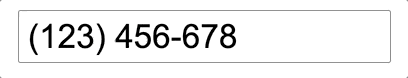
Before we get too far
Today we are going to be implementing our phone number input using React JS. If you are looking for an example using just vanilla JS, you can find that post here.
Link to phone number input using vanilla JS
Set up
To make things simple and avoid going off into the left-field, I’m going to assume you don’t need help setting up React locally.
Start here
We’re going to start with a phoneInputComponent component that will be the basic skeleton for our input field. We’ll begin by having an onChange handler fire off and set the input value while the user types—something like this.
import React, { setState } from 'react';
function phoneInputComponent() {
const [inputValue, setInputValue] = useState('');
const handleInput = (e) => {
// this is where we'll call our future formatPhoneNumber function that we haven't written yet.
const formattedPhoneNumber = formatPhoneNumber(e.target.value);
// we'll set the input value using our setInputValue
setInputValue(formattedPhoneNumber);
};
return <input onChange={(e) => handleInput(e)} value={inputValue} />;
}Now, let’s write our custom formatPhoneNumber function.
function formatPhoneNumber(value) {
// if input value is falsy eg if the user deletes the input, then just return
if (!value) return value;
// clean the input for any non-digit values.
const phoneNumber = value.replace(/[^\d]/g, '');
// phoneNumberLength is used to know when to apply our formatting for the phone number
const phoneNumberLength = phoneNumber.length;
// we need to return the value with no formatting if its less then four digits
// this is to avoid weird behavior that occurs if you format the area code to early
if (phoneNumberLength < 4) return phoneNumber;
// if phoneNumberLength is greater than 4 and less the 7 we start to return
// the formatted number
if (phoneNumberLength < 7) {
return `(${phoneNumber.slice(0, 3)}) ${phoneNumber.slice(3)}`;
}
// finally, if the phoneNumberLength is greater then seven, we add the last
// bit of formatting and return it.
return `(${phoneNumber.slice(0, 3)}) ${phoneNumber.slice(
3,
6
)}-${phoneNumber.slice(6, 10)}`;
}Final code for phone number formatting input
Ok, that should do it. If you would like to play around with the above code, go ahead and check out the code sandbox.
Conclusion on how to format and validate a phone number using React
I hope you enjoyed this post on how to format and validate a phone number using react. If you like this post, please sign up for my newsletter, where you can be notified when I drop new posts related to frontend web development.